In Business Portal, Requisitions Management, several tables are deployed to manage the requisition process until the requisition is migrated into Dynamics GP. In this post, I am listing down Requisitions Tables along with SQL view for all Requisitions Details linked to GP Purchase Order.
All requisitions Tables are included in the Dynamics DB, starting with a prefix ‘ReqMgmt’ as shown below;
- ReqMgmtApprovalTree
- ReqMgmtApprovalTreeDefaultNode
- ReqMgmtApprovalTreeNode
- ReqMgmtAuditHistoryDocument
- ReqMgmtAuditHistoryLines
- ReqMgmtDocument
- ReqMgmtLines
- ReqMgmtOpenTasks
- ReqMgmtSetupCompany
- ReqMgmtSetupGenericRole
- ReqMgmtSetupSystem
- ReqMgmtSetupUser
Resource Definitions
ReqMgmtDocument Table – Status Field
1 = Created
2 = Pending for Final Approval
3 = Rejected
4 = Pending Transfer To PO
5 = Transferred To PO
6 = Voided
ReqMgmtLines Table – LineStatus Field
1 = Created
2 = Final Approved
3 = Transferred To PO
4 = Voided
SQL View for All Requisitions and Details - with PO Number
The following script retrieves all Requisitions with Line Item details (inventorial and non inventorial), their status and next assignment in workflow as long the associated Purchase Order Number in Dynamics GP.
--- Tables Included':
- DYNAMICS..ReqMgmtDocument
- DYNAMICS..ReqMgmtLines
- DYNAMICS..SY01500
- COMPANYDB..IV00101
SELECT A.CompanyID AS CompanyID,
C.CMPNYNAM AS CompanyName,
A.DocumentID AS RequisitionID,
B.PurchaseOrderDocument,
CASE A.Status
WHEN 1 THEN 'Created'
WHEN 2 THEN 'Pending Final Approval'
WHEN 3 THEN 'Rejected'
WHEN 4 THEN 'Pending Transfer To PO'
WHEN 5 THEN 'Transferred To PO'
WHEN 6 THEN 'Voided'
ELSE 'NONE'
END ReqStatus,
A.CREATEDDATE AS Req_CreatedDate,
A.OriginatingName AS CreatedBy,
A.ModifiedDate AS Req_ModifiedDate,
A.LastToModifyName AS LastModifiedBy,
A.CurrentAssignedName AS CurrentlyAssignedTo,
A.Comment AS ReqComment,
A.CopiedFrom AS CopiedFromReq,
B.Item,
CASE ISNULL(D.ITEMNMBR,'NULL')
WHEN 'NULL' THEN 'NonInventorial'
ELSE 'Inventorial'
END ItemType,
B.ItemDescription,
B.ItemText AS ItemText,
B.ItemComment as LineItemComment,
B.Quantity,
B.UnitPrice,
B.ExtendedPrice,
B.UnitOfMeasure,
B.Site,
B.Vendor,
CASE B.LineStatus
WHEN 1 THEN 'Created'
WHEN 2 THEN 'Final Approved'
WHEN 3 THEN 'Transfered To PO'
WHEN 4 THEN 'Voided'
ELSE 'NONE'
END AS ReqLineStatus,
A.CurrentAssignedName AS CurrentlyAssignedTo,
B.RequiredBy,
B.PurchaseAccount AS PurchaseAccountIndex
FROM DYNAMICS..ReqMgmtDocument AS A
LEFT OUTER JOIN DYNAMICS..ReqMgmtLines AS B
ON A.DocumentID = B.DocumentID
LEFT OUTER JOIN DYNAMICS..SY01500 AS C
ON A.CompanyID = C.CMPANYID
LEFT OUTER JOIN IV00101 AS D
ON B.Item = D.ITEMNMBR
ORDER BY CompanyName, RequisitionID
Best Regards,
Mahmoud M. AlSaadi
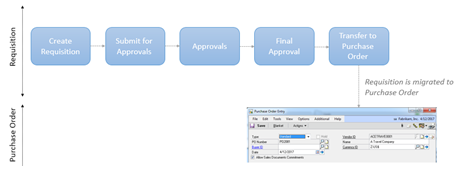
The information you have posted is very useful. The sites you have referred was good. Thanks for sharing... find more
ReplyDeleteIt is a great website.. The Design looks very good.. Keep working like that!.
ReplyDeleteHealth This is also a very good post which I really enjoy reading. It is not everyday that I have the possibility to see something like this.
ReplyDelete