After importing several hundreds of assets, I had to go through some of these assets and “save” specific details. Strangely, when I save the changes to specific assets, Dynamics GP crash down and stop responding. Here is the error message:
Following up this case on the profiler, it was apparent that the system gets stock as it rolls through all the proceeding assets one by one until it crash down. For instance, If the asset ID “SWF00001” is being saved, the system runs several queries from SWF00001 until the last asset with the same sequence, which is in my case “SWF00275”.
In my case, I had several categories such as (Buildings, Computers, Furniture, Lands …etc). The naming criteria was as follows:
- Computers and Software – SWF000 + Serial Number
- Buildings – BLD000 + Serial Number
- Furniture – FUR000 + Serial Number
- etc …
Further in-depth analysis showed that if an asset belongs to a category which has less than a hundred asset, the save works perfectly without causing the system to crash. On the other hand, if there is an asset category which includes more than a hundred asset, the system crashes as it rolls through all the sequential IDs in this category, for instance (SWF00101 … SWF00275)
Resolution
As I checked the hot fix list of further releases of Dynamics GP 2013. I found that this is a known bug listed under the hot fix list of Dynamics GP SP2. As shown below:
In this essence, you will have to consider one of the following options to resolve this issue.
- Upgrade to Dynamics GP 2013 SP2 or later
- Rename your asset by changing the asset id not to have a sequential order. See below explanations:
The options to rename your assets include the SQL level or the professional service tools library (Miscellaneous Tools > Fixed Asset Modifier)
Best Regards,
Mahmoud M. AlSaadi
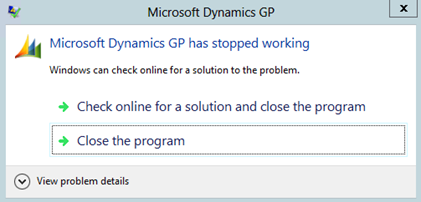

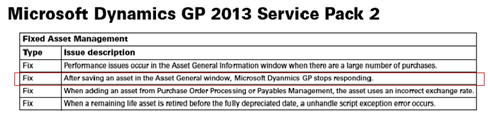
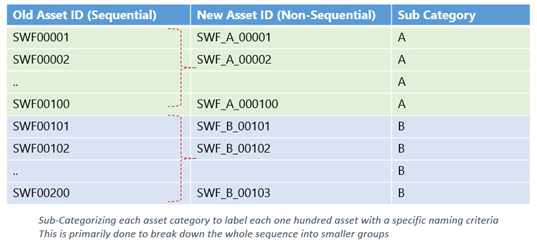
No comments:
Post a Comment